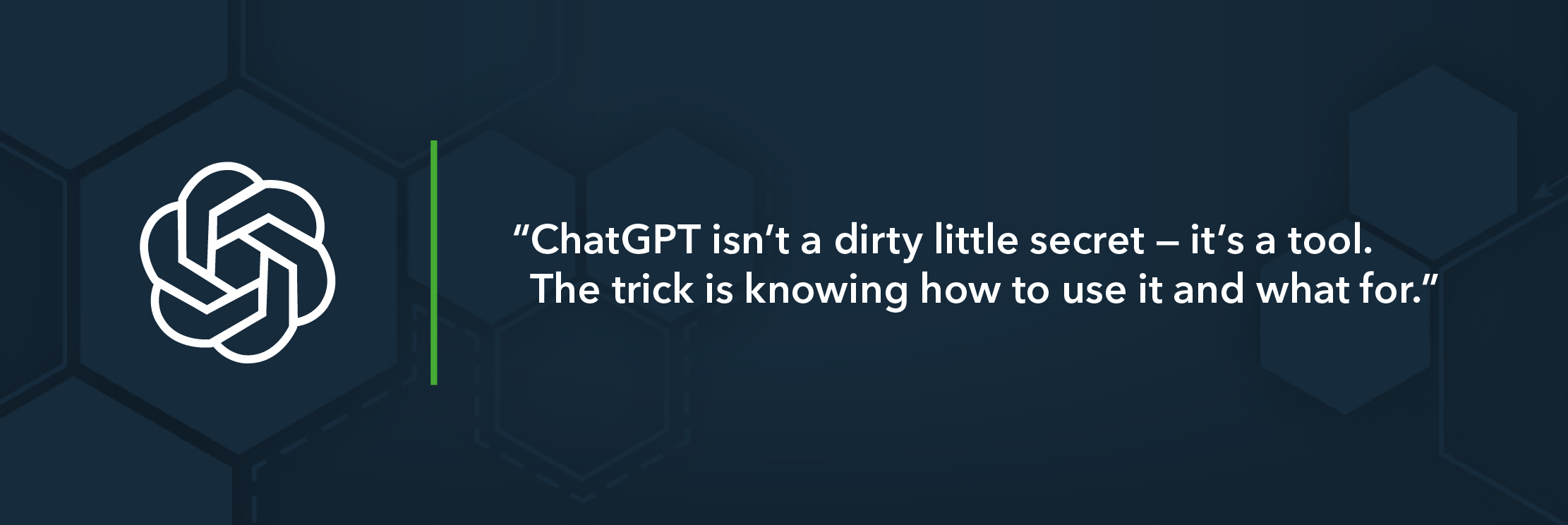
“Did you use ChatGPT*?”
This has to be one of the toughest questions out there to answer at the moment, because you just don’t know what people want to hear as an answer.
Opinions on AI are like (insert audience-appropriate body part here) – everyone’s got one. They range from AI being the harbinger of humankind’s destruction to it being a panacea for every ill facing modern society, and everything in between.
Since ChatGPT was launched, ‘Google It’ has changed to ‘Ask ChatGPT’. But it has also spawned ‘AI’s coming for your job’ panic, and nowhere more than the creative industry. My industry… And the role its coming for soonest? Copywriting. My role…
When ChatGPT was picked up by the media in a self-destroying moment of madness, shared, adopted and thrust into the popular spotlight, panic reigned with creatives. Bosses took their copywriters aside and told them not to worry. “It won’t affect you. You’ll always have a job here…” Obviously that just created more panic. Copywriters started looking for alternative careers, started studying things that won’t be affected by ChatGPT (there are lot of theory-heavy plumbers out there now). Journalists, already clinging on to their industry by their fingertips, gathered in morose droves to gaze into the bottoms of their drinks while they could still afford them, and mutter darkly about the machines coming for them.
And unfortunately some of this pessimism was realism. Copy editors HAVE been replaced by AI, and blogs, scripts, ads ARE now ‘written’ in house by AI, prompted by interns. Everyone thinks they can do their own copy if they use ChatGPT.
But the results are obvious to most of us. Not just most of us who are writing professionals, but most of us who can read. Our clever little human brains are picking up the tells on LinkedIn and Facebook, on websites and, well, everywhere, even when we’re not aware of what those tells are. It’s not just the ‘thrilled’, the ‘—’ or the overuse of the rule of three – it’s the vibe. Even when it’s subtle, it’s noticeable.
So what should the answer to “Did you use ChatGPT?” be?
The first thing is that ChatGPT isn’t some dirty little secret – using it is nothing to be ashamed of. It is a tool that every one of us can use and should be using, like spell check. In fact, you can use it for spell check. The trick is how to use it and what for. ChatGPT is like exercise, sport and relationships – what you get out is what you put in.
I’ve spent a lot of time thinking about when to use ChatGPT, how to use it and, importantly, how not to use it. Here are my takeaways, conveniently curated into a list for everyone out there who doesn’t like to read long paragraphs.
Study
Just because ChatGPT is easy to use doesn’t mean you shouldn’t study it. Just like everything else, there are people out there who are experts in using it – take advantage of them. Dave Birss (davebirss.com) has some great courses on Coursera and his website, but there are dozens of courses wherever you do your learning – Udemy, Coursera, YouTube, LinkedIn.
Practise
Once you’ve done a bit of upskilling, practise what you’ve learned. If you haven’t got time to upskill yourself, spend time practising your prompting. Instead of writing the same prompts every time you need help (“Write a status update for me about…” or “make this better”), set aside time to write different prompts for the same task. See which one works better. Figure out why, and remember that for the next time.
It’s only as good as your prompts
This should be an obvious point, but a lot of people expect AI to get into their heads with very few clues to help it. Writing a good prompt is a skill you need to learn – after all, you wouldn’t ask another person to do work for you without giving them the information they need to do it well. Would you?
Here are some prompting tips:
- Be specific – include the platform you’re writing for, the audience, the length of the piece, tone, the client. Whatever you can that will help.
- Include the desired outcome – let ChatGPT know that you want a blog, an article, a banner etc.
- Give as much information as you can – include more than you think AI will need. This is a useful step for your own thought process too. What information will help? Is there anything you have left out? Sometimes you’ll come up with a cool angle of your own just doing this.
- Give context – if you want something to fit into your campaign, give context. Launching a brand, updating a brand, writing a press release. Whatever it is, it helps.
- Ask for options – ask AI to give you a few different versions of copy, in different tones or different lengths. Again – be specific. Then choose the one you like and refine it.
- Refine – don’t copy the first version AI spits out and paste it onto Facebook. It’ll be average because AI is learning from everything else out there and mashing it all together. Tell ChatGPT what bits of the piece you like or don’t like, ask it to expand on certain points, play with versions, use bits of one version and bits of another.
- Read – read what ChatGPT gives you and check it. It’s not going to be perfect, it might be factually incorrect and it might lack the human touch.
- Apply your mind. Don’t be lazy – edit what ChatGPT gives you to give it a human voice. Make sure it matches the tone of the brand and is on message. Use the generated copy as a starting point, not a finished product.
Create a prompt spreadsheet
I got this tip from Dave Birss – create a spreadsheet with good prompts that you can adapt for different tasks. If you work on five different brands, it might make sense to create a page per brand with prompts that are tailored. At Ignition Group, for example, the marketing department works on brands like Gumtree, uConnect, Ignition CX, Ignition Group itself and more. If we used the same prompt for all of these brands, they’d end up sounding the same.
Use canvas
Canvas is a feature of ChatGPT where you can selectively edit a document that has been generated for you. So if the generated copy isn’t quite right, you don’t have to ask for a whole new generation – you just select a section and give prompts to change that bit. It’s far more effective at getting accurate results.
Where to for creatives?
So where should creatives use generative AI? Here are some places that I encourage our Ignition Group copywriting and design team to harness its power:
- Brainstorming – I think this is the best way to use generative AI. Ask ChatGPT for ideas, but don’t just say, “I need some ideas about xyz.” Say, “Pretend you’re a group made up of a copywriter, a graphic designer, a videographer and a marketing strategist, for example. Come up with a campaign about xyz.” It goes back to prompting and learning.
- Structure and outlines – ask for an outline or structure for what you’re working on. “You’re an experienced copywriter writing an in-depth thought leadership article on the role of customer experience management in the telco industry. Create an outline of what you would include, just giving the structure. Please use the attached transcript of an interview for context and personalisation.”
- Proofreading – write something yourself and slot it into ChatGPT for a quick proofread. But don’t just ask if the spelling is ok. Ask if the spelling and grammar is correct, if there are any literal errors, and if the logic makes sense. Ask if there are any ways the flow could be improved. Work that GPT.
- Creating versions – if you need to deliver a blog, an article, a mailer, some social media posts and a script, write the piece that will have the most detail in it Use ChatGPT to turn the article into the rest of the deliverables, and then edit them into exactly what you’re after.
So when you’re next asked “Did you use ChatGPT?” say of course you did. It would be silly not to. And then go off on a tangent of how you used it and why, like I just did.
* I’ve used ChatGPT as a generic term for any generative AI.
Stephen Smith is creative content manager for Ignition Group.